
Your code, your way
VS Code is a versatile and powerful code editor that's well-suited for a wide range of development tasks. Its combination of features, performance, and customizability has made it one of the most popular code editors among developers today.
Get to know the Advanced Features of Visual Studio Code
Discover the unique and powerful advanced features that make Visual Studio Code stand out. These features are designed to enhance your experience and provide added functionality.
Syntax Highlighting
Visually distinguishes different elements of code (keywords, variables, functions, etc.) using colors and formatting, making code easier to read and understand.
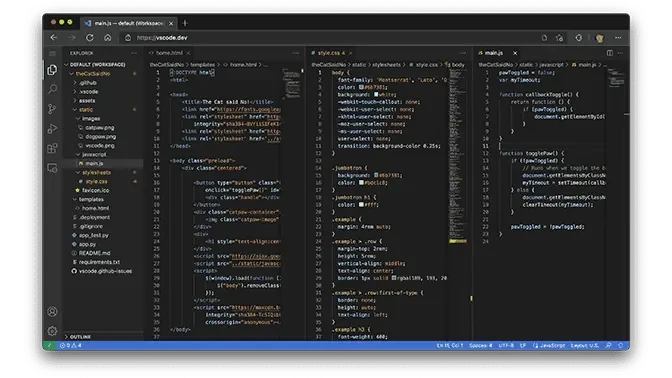
IntelliSense
Provides intelligent code completion, suggestions, and hints as you type, helping you write code more efficiently and accurately.
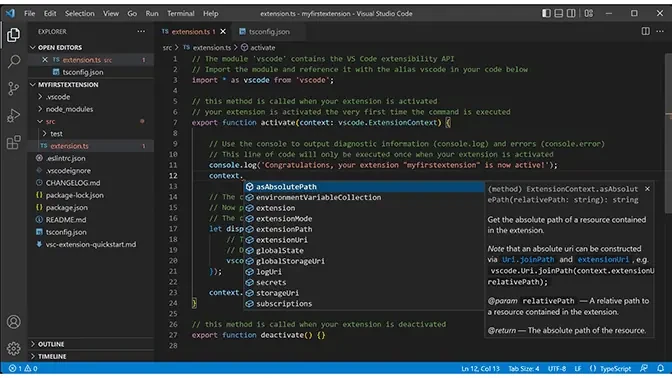
Code Navigation
Helps you easily jump to definitions, references, symbols, and files within your codebase, improving code comprehension and navigation.
Debugging
Integrated DebuggerIncludes a built-in debugger that allows you to step through code, set breakpoints, inspect variables, and identify errors, making troubleshooting easier.
Git Integration
Built-in Git SupportSeamlessly integrates with Git version control, enabling you to manage code changes, view history, compare versions, and collaborate with others directly within the editor.
Extensions
Vast Extension MarketplaceOffers a rich ecosystem of extensions that add new features, languages, themes, and tools, allowing you to tailor VS Code to your specific needs and workflows.
Keybindings
Customizable Keyboard ShortcutsProvides the ability to create and modify keyboard shortcuts to match your preferences, streamlining your coding experience.
Custom Themes
Personalizable ThemesAllows you to change the editor's appearance with different color schemes and themes, enhancing visual appeal and personalization.
Terminal
Built-in TerminalProvides a command-line interface directly within VS Code, allowing you to execute commands, run scripts, and manage tasks without switching windows.
Split View
Split View EditingSupports multiple open files and editors in side-by-side or top-bottom views, facilitating code comparison and multi-file editing.
Zen Mode
Provides a distraction-free coding environment by hiding UI elements and focusing solely on the editor content, promoting focus and productivity.

Your code, your way
VS Code is a versatile and powerful code editor that's well-suited for a wide range of development tasks. Its combination of features, performance, and customizability has made it one of the most popular code editors among developers today.